Moving Forward with Progressive Web Apps: A Few Technical Challenges
About a year ago, I bought the name practimer.me and got a Digital Ocean droplet to put up my first toy site. I had the code for over a year before: a timer using standard web tools — HTML, CSS and Javascript, with no frameworks — but this was the first I put a name and a site on it.
And, over the last year, I started hearing a lot of noise about Progressive Web Applications, which is one of several different ways to create desktop/mobile applications using web tools.
What’s a Progressive Web App
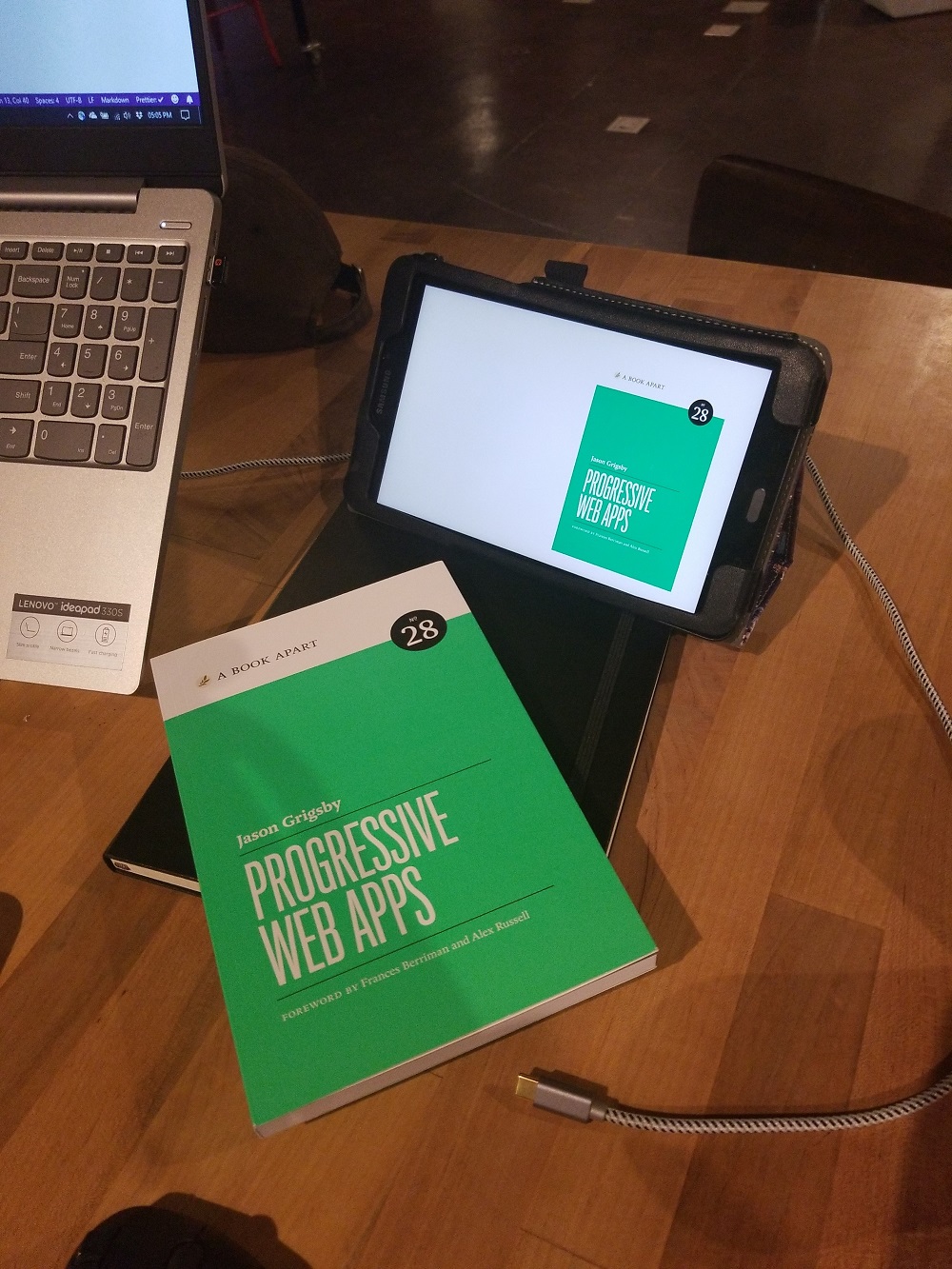
As a birthday present, I bought myself Jason Grigsby’s Progressive Web Apps from A Book Apart, to start to tease out what that means and what it could do for me. One of the hats I wear is designer, so I’m sure that will be useful to me over time as a continuing resource, but it was worth the cost on page 7 when it started The Technical Definition, which is
- HTTPS
- A service worker
- A web app manifest
Bullet points! A check-list! This I can work with!
Thanks to Certbot, I have the HTTPS jazz working on the server. (Let’s put a pin right there.) And what’s a manifest? Something in JSON that looks a lot like this:
{
"short_name": "Practimer",
"name": "Practimer - a Practical Web Timer",
"start_url": "https://practimer.me/#5m0s",
"display": "browser",
"scope": "/",
"background_color": "#000000",
"theme_color": "#000000",
"lang": "",
"orientation": "any",
"description": "I had need for a timer. I didn't like any of the timers that were available to me, so I wrote one. I wrote it using Vanilla Javascript, location.hash, and a few interesting parts of CSS and HTML5.",
"icons": [
{
"src": "https://practimer.me/images/icon-192.png",
"sizes": "192x192"
},
{
"src": "https://practimer.me/images/icon-512.png",
"sizes": "512x512"
}
]
}
This could be better; if I want to add this to the App stores, I’m told I need to add a number of image sizes. I’m going to mention "display": "browser" so we have it in our heads, then move on to the next bullet point.
Which is Service Workers. What are they? I do not love that name, but a service worker is Javascript standing between you and the server. At the very least, it’s serving as a cache, so when you have data to send and receive, it holds onto it if the server is unavailable, like when you’re between cell towers, and send and receive things later.
For my purpose, of course, I just need a big spinning no-op of a service worker, just enough to put a check in the box and let me go forward.
The Catch
I don’t want to develop in production, where I have HTTPS.
I don’t want to run a full web stack on my laptop.
I need to do one or the other so that I can go to https://localhost:8888/ and test my SW code.
If I was intending some sort of dynamic server-side code, I would run Node or Dancer or Ruby on Rails or something, but I just needed a static server, and I found a Chrome Extension that gave me a web server. This gave me https://localhost:8888/, but I need HTTPS://localhost:8888/.
This is where David Jones came to the rescue, suggesting ngrok, which allows you to tunnel with this command: ngrok http -bind-tls=true 8888. Go to the dashboard and find where the tunnel ends and you’ll get your local HTTP server wrapped with HTTPS.
This got me to where I could focus on just working on service workers, and finding the least I could do with them.
Mozilla provides serviceworke.rs as a cookbook site, but that’s a bit further than I needed. The more basic tool I needed was PWA Builder, which gave the drop-in code for both the web page and service worker, as well as listed the image sizes I needed to add to the manifest for the different target platforms. Way cool, and knowing what the server needs is the first step toward writing to it.
To-Do
To go back to that pin, there are four possible settings for display:
browser- looks like browserminimal-ui- drop most of the detailsstandalone- look like a standalone applicationfullscreen- all of the screen.
If I set it to browser, it can’t really be a PWA, but if I set it to anything else (it seems to want minimal-ui or standalone), I lose the location.hash that is the key to my UI.
I’ve done some playing with both keystroke events and Hammer.js that give me ideas about what to do next, so a next-gen timer will have keyboard or swipe interface and not need location.hash.
If you have any questions or comments, I would be glad to hear it. Ask me on Twitter or make an issue on my blog repo.