Travelling Salesman Portrait - A Variation
This starts when I saw that Randy Olson found an interesting thing and built upon it.
Traveling salesman portrait in Python is where I came in. It runs through a series of steps:
- Take an image, in this case of Boris Karloff as Frankenstein’s Monster
- Turn it into grayscale
- Dither it to get it to more completely black and white
- Pull a number of randomly-chosen black pixels
- Run a Traveling Salesman Algorithm on it to connect all the pixels
- Draw the line and write the image
Problem is, Dave Jacoby and Python is like Charlie Brown and a kite; I can never get it to work and I end up defeated and tied to a tree. In this case, believe it’s because matplotlib doesn’t like how I am handling fonts, which is immaterial because no fonts are involved in this process.
(#VirtualEnv All The Things)
But Randy Olson didn’t dream this up himself, he adapted it from R to Python, using Fronkonstin’s Work as a base. And I have few problems with R. My main issue is that I find it hard to think in terms of R’s data arrays and such. And my ggplot2 knowledge is so cargo-cult. But I can work with the code.
#!/usr/bin/env Rscript
# https://github.com/aschinchon/travelling-salesman-portrait/blob/master/frankenstein_TSP.R
# to be done:
# replace the library() calls with something quieter
# make usage -i file -o file
# remove the urlfile part (?)
# use Cairo so I can batch it
# Quietly load modules
suppressPackageStartupMessages(require("methods", quietly=TRUE))
suppressPackageStartupMessages(require("imager", quietly=TRUE))
suppressPackageStartupMessages(require("dplyr", quietly=TRUE))
suppressPackageStartupMessages(require("ggplot2", quietly=TRUE))
suppressPackageStartupMessages(require("scales", quietly=TRUE))
suppressPackageStartupMessages(require("TSP", quietly=TRUE))
# Handle Command Line Arguments
# cmd -> error ('need arguments')
# cmd file -> error if ! -f file, input = file, output = 'output.jpg'
# cmd file1 file2 -> error if ! -f file1, input = file1, output = file2
args = commandArgs(trailingOnly=TRUE)
if (length(args)==0) {
stop("At least one argument must be supplied (input file).", call.=FALSE)
} else if (length(args)==1) {
# default output file
args[2] = "./output.jpg"
}
input=args[1]
output=args[2]
file=input
if (!file.exists(file)) { stop ("No valid input file", call.=FALSE) }
# Load, convert to grayscale, filter image (to convert it to bw) and sample
load.image(file) %>%
grayscale() %>%
threshold("45%") %>%
as.cimg() %>%
as.data.frame() %>%
sample_n(8000, weight=(1-value)) %>%
select(x,y) -> data
# Compute distances and solve TSP (it may take a minute)
as.TSP(dist(data)) %>%
solve_TSP(method = "arbitrary_insertion") %>%
as.integer() -> solution
# Create a dataframe with the output of TSP
data.frame(id=solution) %>%
mutate(order=row_number()) -> order
# Rearrange the original points according the TSP output
data %>%
mutate(id=row_number()) %>%
inner_join(order, by="id") %>% arrange(order) %>%
select(x,y) -> data_to_plot
# A little bit of ggplot to plot results
ggplot(data_to_plot, aes(x,y)) +
geom_path() +
scale_y_continuous(trans=reverse_trans())+
coord_fixed()+
theme_void()
# Do you like the result? Save it! (Change the filename if you want)
ggsave(output, dpi=600, width = 4, height = 4)
This allows me to do a thing like:
./tsp.R Frankenstein.jpg TSP-Frankenstein.png
and get this output.
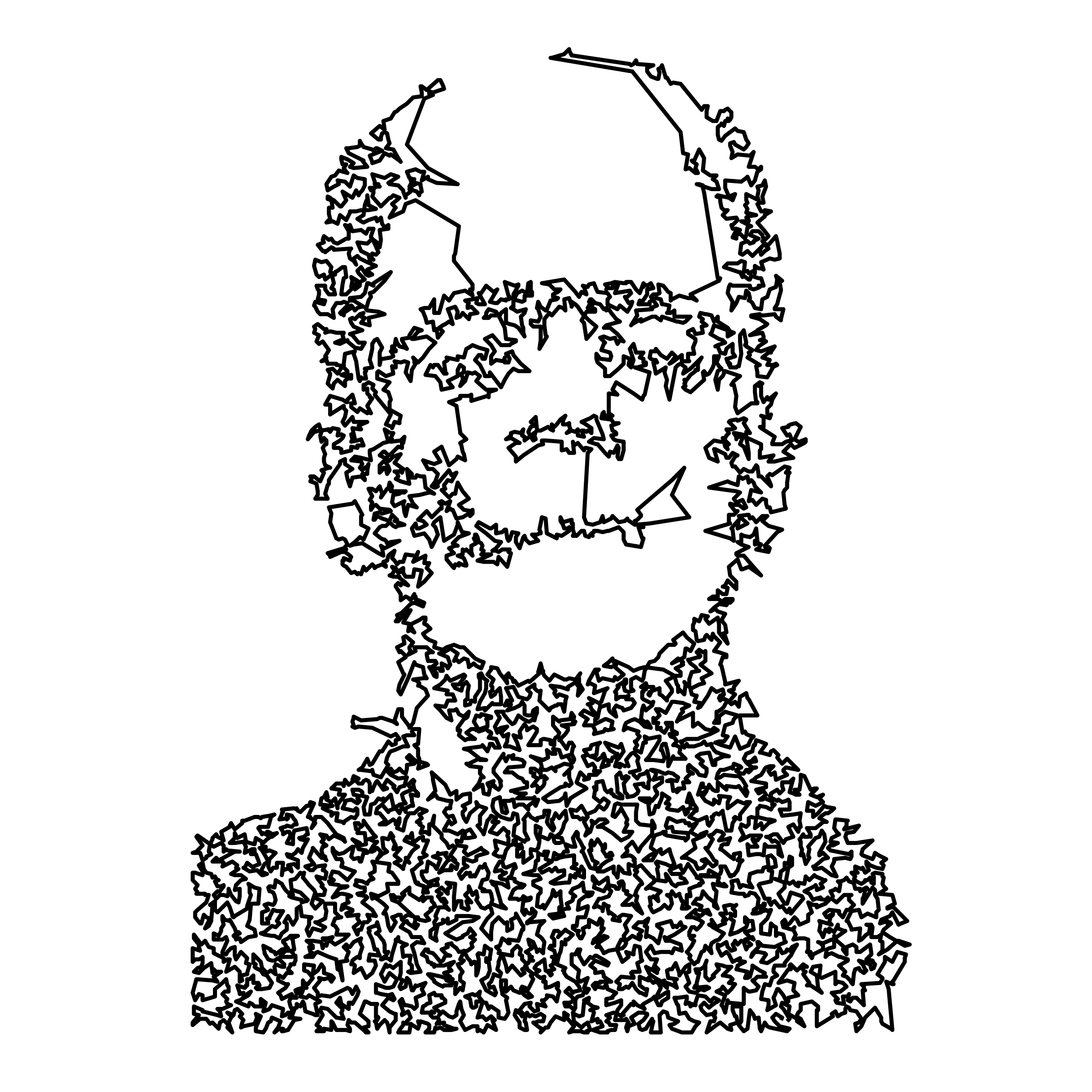 .
.
And do the same with
./tsp.R headshot.jpg TSP-headshot.png
and get this
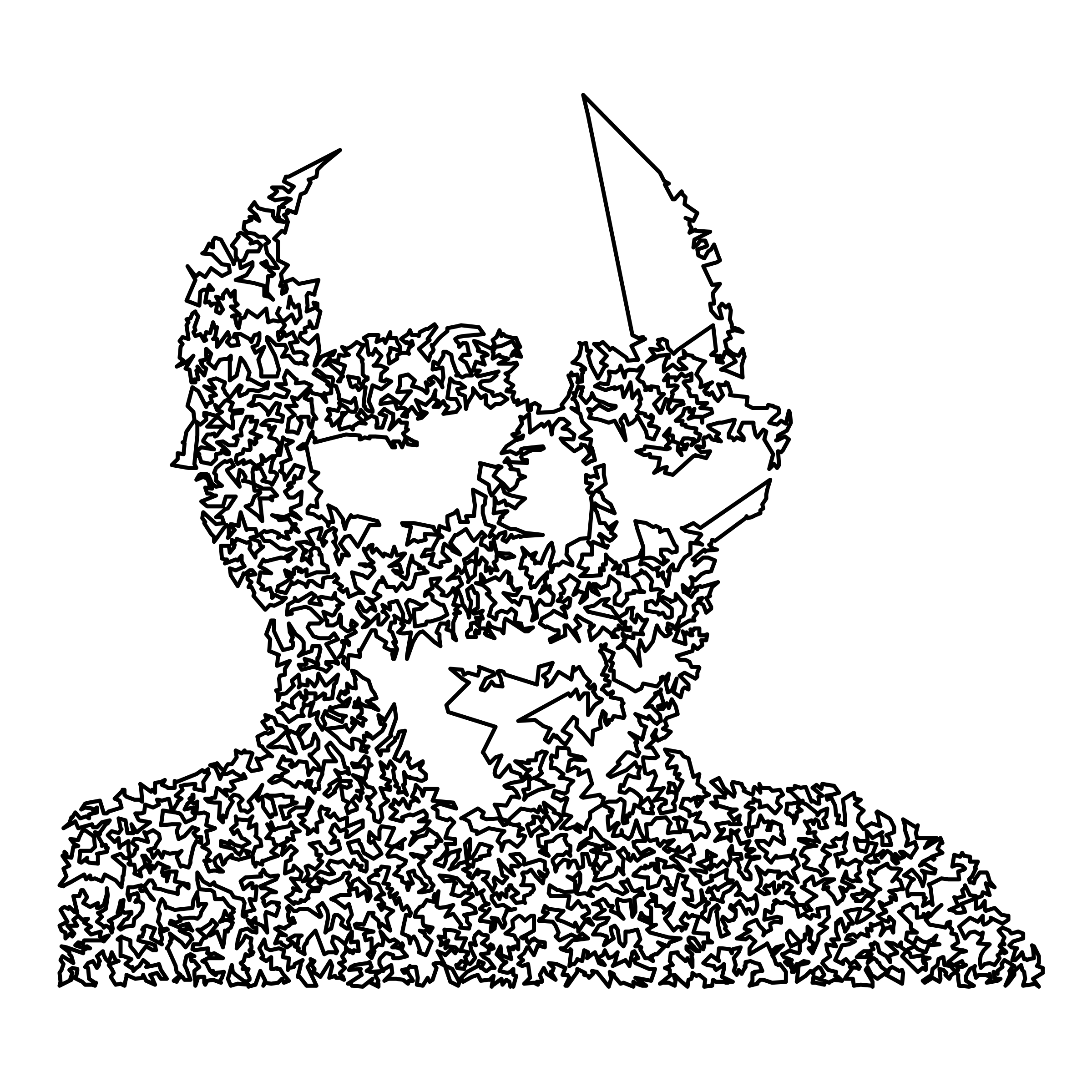 .
.
But I don’t like this, as you can see in the comics. I think this is because “real R users” use it as a data shell and I like to think of things as programs. I come up with similarly-formatted data (like from a database), run it through my R in batch, and come up with the output while I’m doing other things.
As that kind of user, I really want this to be
./tsp.R --input headshot.jpg --output TSP-headshot.png
with optional flags for threshold and line width. I do not know of an R equivalent of Perl’s Getopt::Long. I might have to write one, if only for my own edification.
If you have any questions or comments, I would be glad to hear it. Ask me on Twitter or make an issue on my blog repo.